About ReliefWeb
ReliefWeb’s achievements have been recognized in the following awards:
- Certificate of Superior Achievement in International Emergency Information Management (January 1999) from the United States Government
- UN21 awards (March 2004) for achievement in the areas of "knowledge management" and "improvements to the working environment"
- Web4Dev Award (2006) from the World Bank for excellence in Web design and best use of the Web as a tool to support development activities
- Special Achievement in GIS (2010) award for OCHA at the 30th Annual ESRI International User Conference, in recognition of outstanding work with GIS technology.
In conjunction with ReliefWeb's tenth anniversary, OCHA commissioned an independent evaluation of the project, from February to July 2006. The evaluation showed that users value ReliefWeb’s credibility and the reliability of its sources, as well as the neutrality and independence of its perceived views and information.
In March 2010, we launched a survey, which informed our re-design in 2011. You can download the full report, along with the consultants’ observations and recommendations.
We conducted another survey in 2014, learn more about the results in this blog post or check out this infographic.
We encourage you to watch the online tutorial, "ReliefWeb online tour," that we developed together with DisasterReady.org.
ReliefWeb operates on an annual budget of about US$ 3.8 million. ReliefWeb's activities and financial requirements are included in OCHA's budget. Since its inception, ReliefWeb has been funded through the voluntary contributions of a number of donors including Sweden, Japan, the United States, the United Kingdom and Denmark. We gratefully acknowledge their generous support.
ReliefWeb was launched in October 1996. It is part of the United Nations Office for the Coordination of Humanitarian Affairs (OCHA). The United Nations General Assembly recognized the importance of having reliable and timely information during humanitarian emergencies and endorsed the service one year later. It also encouraged the exchange of humanitarian information through ReliefWeb by all governments, relief agencies and non-governmental organizations in resolution 51/194. In 2003, the General Assembly reiterated the importance of information sharing in emergencies, and of taking advantage of OCHA's emergency information services such as ReliefWeb in resolution 57/153.
In 2005, ReliefWeb completed its first major re-design effort. In 2011, ReliefWeb launched a brand new website that uses the latest open source technology to offer a cleaner design, more intuitive navigation, and a powerful search/filter engine and delivery system. In 2012, ReliefWeb developed a "Vision & Strategy" to become the one-stop shop for critical information on global crises and disasters. Since 2015, ReliefWeb has implemented true 24/7 content operation. Read more at "Our History".
Content publication
To request changes to reports/maps or to have them removed from ReliefWeb, please send an email to submit@reliefweb.int. Our team monitors this account 24/7 and will be happy to assist you.
ReliefWeb relies on information contributed by numerous organizations. We welcome documents from a variety of sources, including NGOs, UN agencies, Governments, think tanks and the media. We publish situation reports, appeals, assessements, evaluations and lessons learned, manuals and guidelines, policy documents, analyses, press releases, maps and infographics, among others. We also publish job vacancies and training courses that are of benefit to the humanitarian community.
By sharing information on ReliefWeb, your organization helps to improve the collective understanding of the humanitarian aid community. We always clearly identify our sources on our website and link back to them. Please note that ReliefWeb does not charge a fee for publishing information and that all submissions are reviewed by ReliefWeb staff and will be considered based on ReliefWeb's editorial principles. Please send reports and other documents to submit@reliefweb.int, and use submission forms for jobs and training.
The source of each report, map or infographic is clearly indicated under the title. You should respect the intellectual property rights of the original source. Please contact the source directly if you want to re-use their content. If you click the source name in the report/map/inforgraphic, you will be directed to a source page which lists the URL of the main web site of the source.
Features
Some ReliefWeb page have filters running along the left hand side - such as Updates, Jobs, Training and individual Country (Afghanistan) or Disaster page (Typhoon Haiyan). By selecting filters or running a search (or both), you can customize your RSS feed so that you will receive new items that exactly match your interests.
At the bottom of the filters, you will see a small RSS button:

This button lets you copy the URL of the RSS feed. Right-click, or if you are on a touchscreen device, tap and hold, then select Copy to add to your favourite RSS feed reader.
If you log in to ReliefWeb using your Humanitarian ID, you will be logged in to both ReliefWeb and Humanitarian ID.
In order to completely log out of ReliefWeb and Humanitarian ID, you will need to log out on both ReliefWeb and Humanitarian ID.
If you already have a Humanitarian ID but no ReliefWeb account, clicking on "Log in with Humanitarian ID" will automatically create you a ReliefWeb account.
If you have both a Humanitarian ID and a ReliefWeb account, you can simply choose to log in with your Humanitarian ID and your accounts will be connected, provided that the two accounts use the same email address.
If you have neither a Humanitarian ID nor a ReliefWeb account, clicking on "Log in with Humanitarian ID" will create both accounts in one go. You will be asked to create a Humanitarian ID, and a ReliefWeb account with the same email address will automatically be created for you. Watch the video on how to create your Humanitarian ID and on how to use it.
If you already have a ReliefWeb account but not an HID account, you will be asked to create a Humanitarian ID. If you use the same email address as the one you have on your ReliefWeb account, your ReliefWeb and Humanitarian ID accounts will be connected, and you will be able to log in to ReliefWeb with your Humanitarian ID.
Humanitarian ID is a single contact management solution for everyone working in humanitarian crises and disasters. You can create your Humanitarian ID by signing up at humanitarian.id or by choosing "Log in with Humanitarian ID" on ReliefWeb.
Having your own Humanitarian ID means that you will be able to log in to ReliefWeb, Humanitarian Response and other sites with a single username and password, as well as share your professional contact information with fellow responders.
To learn more about Humanitarian ID, see the Humanitarian ID FAQ, or watch the video.
Please see the help page for ReliefWeb API.
Jobs
Unfortunately, the option to customize jobs emails is currently not available. But here are some great ideas to save you time:
- Perform a filtered job search then copy and bookmark the page
- Customize your RSS feeds with filters and/or search
- Download the jobs mobile app to save jobs with filters and/or search
Jobs are published in the order in which they are received, and within 2 working days of submission.
We currently do not support automatic feeds of job listings to ReliefWeb. Please use the job input form to post your job advertisement.
While we put forth our best efforts to ensure the authenticity of the content we post by conducting thorough research, we cannot guarantee that these research methods have accurate results 100% of the time. If you suspect any fake jobs, please see the job fraud page to see what you can do.
Visit ReliefWeb Jobs page to look for a job that best fits your interest and qualifications. Using the left hand side filters, you can narrow down your job search by countries, hiring organizations, career categories, previous years of experience required, etc. You can use as many filters as you want in order to narrow down your search.
ReliefWeb's immensely popular Jobs section makes it an ideal platform for your job advertisements targeting humanitarian professionals. With over 1,500 organizations posting roughly 35,000 job announcements in the last 12 months with more than 40,000 visits a day, you'll want to make sure that your job postings are seen by the right people. To help you better target your advertisements, we have been continuously improving the jobs form. Read our blog to gain some useful tips on how you can increase the searchability of your job postings to attract the best candidates.
To make changes to or remove your job listing, log in to your account and go to “My account” > “Posts”, where you will see a list of jobs that you have posted and their status. To remove a job that has been published, select the published job > Edit > click on the "Close Job" button located on the lower right side of the form.
If you have further questions or requests (such as change to your organization's name or follow up on submitted job ads), please send us a message referencing the JOB ID#, if available, to expedite the process.
It's great that you want to help people affected by disasters. Other than reading about them to understand where the key needs are, you should become familiar with what kind of contributions will be really useful. Interaction's guide will be a good place to start.
Given the urgency, positions for rapid deployment typically do not appear on ReliefWeb. You should look for organizations working (or planning to work) in affected areas and see if your skills might be a good fit.
Want to be an online volunteer? See Ushahidi's guide.
Posting of jobs on ReliefWeb is a free service to the humanitarian community. Please refer to our terms and conditions for more details.
In accordance with ReliefWeb's mandate to strengthen the response capacity of the humanitarian community, we require that hiring organizations are involved in tasks relevant to sectors of humanitarian response, including preparedness and prevention, early recovery and development. Therefore, announcements should be relevant to professionals and those seeking opportunities in the humanitarian or related sectors.
Please note that ReliefWeb reserves the right to refuse publication of announcements that do not meet the above-mentioned criteria or are deemed to discriminate on the basis of race, colour, sex, religion, political or other opinion, national or social origin, property, birth or other status. In addition, ReliefWeb does not accept job announcements from organizations or persons who solicit application fees or any other contributions from applicants.
Please read our blog post on how to create effective job advertisements. For full details on what the tags mean, please see the Taxonomy Descriptions.
Kindly send your CV to the email address listed on the "how to apply" section of the job you are applying for. Application instructions will vary from one job to the other so make sure you read and follow instructions accordingly.
Mobile Apps
ReliefWeb apps are available for iOS and Android. For the first iteration, the apps will be compatible with Android Kitkat (4.4) and iOS 9 and above.
To check your Android version,
- Open your phone's menu with the menu button. Select "System Settings."
- Scroll down towards the bottom of the menu.
- Select the "About phone" option.
- Check the number under "Android version." The three numbers listed there (for example: "4.0.4") indicate your phone's version.
To check your iOS version,
- From the the Home Screen, tap Settings > General > About.
- The iOS version of your device should appear on this screen.
Please send a message from the Contact Us page. It will be really helpful if you could include information on your device/model and operating system version.
Please send a message from the Contact Us page. It will be really helpful if you could include information on your device/model and operating system version.
Please send a message from the Contact Us page. It will be really helpful if you could include information on your device/model and operating system version.
Please send a message from the Contact Us page. It will be really helpful if you could include information on your device/model and operating system version.
Other
If you have any other question, suggestions or feedback, please use the contact form and write a detailed description in the Message field so our customer support team can assist you.
Training
The trainig section is for learning opportunities such as training courses, conferences, lectures, workshops and academic programmes. Internship advertisements should be posted in the jobs section.
In order to publish a training course on the ReliefWeb site, please go to our Training page. After you have registered/logged in, please click on the “Advertise on ReliefWeb” link under the phrase "Hosting a Training". Next, complete the form and "Submit". If accepted by our editors, your course will be published within one or two working days.
Please apply directly to the organizer according to their contact information in the “How to Register” section of the ad. We do not forward applications to advertisers.
In order to search for training opportunities from various organizations on the ReliefWeb site, please go to our training page. You can use the filters on the left hand side to narrow your search.
While we put forth our best efforts to ensure the authenticity of the content we post by conducting thorough research, we cannot guarantee that these research methods have accurate results 100% of the time. If you suspect any inappropriate activity, please alert us at training@reliefweb.int.
Copying a training advertisement is useful when you have identical courses that take place in multiple locations or at multiple times.
It saves the user a lot of time when only details like course dates, deadlines, and locations have to be modified.
In addition, it also simplifies the review process for ReliefWeb editors and speeds up ad publication as cloned ads will have already have had the correct tagging when it comes to theme and career categories.
To copy an ad, simply go to a previously-published ad and press "Make a copy of this advertisement" on the top right.

The ad will be cloned and information from the original post will be pre-populated on your copied ad, i.e. you no longer have to enter the description/content format/theme, etc.
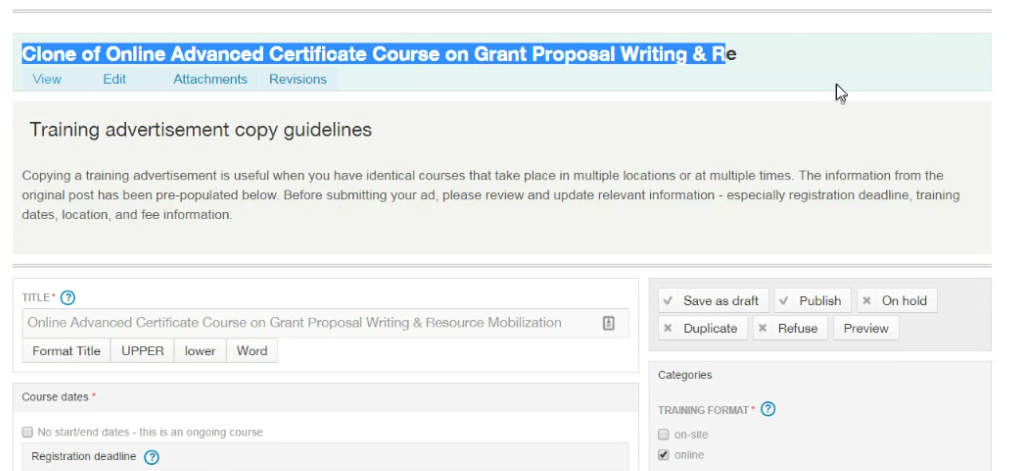

Before submitting your ad, please review and update relevant information - especially registration deadline, training dates, location, and fee information.
Go to “My account” > “Posts”, you will see a list of training opportunities that you have posted and their status.
To change the registration deadline or start/end dates, please change the date and click "Extend dates". The updated advertisement will remain published. For further modifications in the text body and title, etc., please click "Submit changes" for review by editors.
ReliefWeb lists training opportunities relevant to the humanitarian community, free of charge. Please see our terms and conditions.
We have recently undertaken a review of the courses which ReliefWeb accepts for advertising. This means that some ads which were previously published on ReliefWeb may no longer be accepted under our new guidelines, such as courses offering generalised skills and accreditation. Whilst such courses may be useful to humanitarians, they are not specifically for humanitarians and can be found on many other platforms.
In order to ensure a high quality service for our humanitarian users, all advertisements must now be targeted specifically at humanitarians and have course content which is directly relevant to humanitarian work.
Submissions should be relevant to humanitarian professionals and other ReliefWeb users who are seeking learning opportunities in the humanitarian or related sectors and offered by organizations that provide learning opportunities in support of humanitarian and related activities.
See the Taxonomy Descriptions.
Generally we publish the training advertisements within one or two working days. In some cases, further checks may be necessary to verify the activities and humanitarian relevance of the organization. If you go to “My account” > “Posts”, you will see a list of training opportunities that you have posted and their status.
